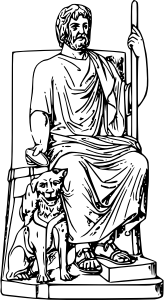Cerberus Installation¶
This part of the documentation covers the installation of Cerberus. The first step to using any software package is getting it properly installed.
Development Version¶
Cerberus is actively developed on GitHub, where the code is always available. If you want to work with the development version, there are two ways: you can either let pip pull in the development version, or you can tell it to operate on a git checkout. Either way, virtualenv is recommended.
Get the git checkout in a new virtualenv and run in development mode.
$ git clone http://github.com/nicolaiarocci/cerberus.git
Initialized empty Git repository in ~/dev/cerberus.git/
$ cd cerberus
$ virtualenv venv --distribute
New python executable in venv/bin/python
Installing distribute............done.
$ . venv/bin/activate
$ python setup.py install
...
Finished processing dependencies for Cerberus
This will pull in the dependencies and activate the git head as the current
version inside the virtualenv. Then all you have to do is run git pull
origin to update to the latest version.
To just get the development version without git, do this instead:
$ mkdir cerberus
$ cd cerberus
$ virtualenv venv --distribute
$ . venv/bin/activate
New python executable in venv/bin/python
Installing distribute............done.
$ pip install git+git://github.com/nicolaiarocci/cerberus.git
...
Cleaning up...
And you’re done!